WASD+ Cast's USB feature to cast and control your Android devices, you should enable the USB debugging on your Android device first.
How to Enable USB debugging on Xiaomi Device?
1. Go to "Settings" on the phone;
2. Tap "My device"
3. Find "All specs"
4. Tap MIUI version 7-10 times to make Developer options available. (You will see "You are now a developer!")
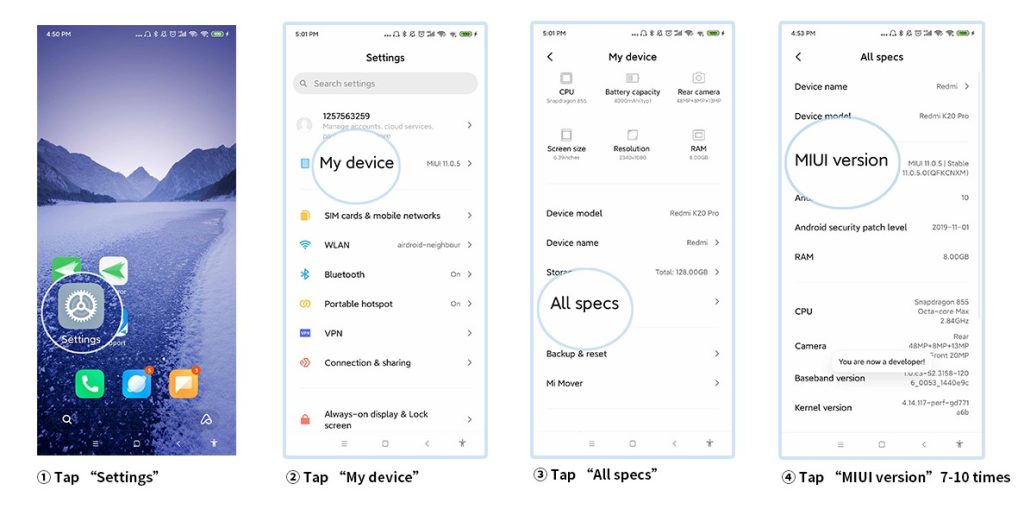
5. Go back to the previous page and find "Additional settings";
6. Find the "Developer options";
7. Turn on "USB debugging";
8. Tap "OK".
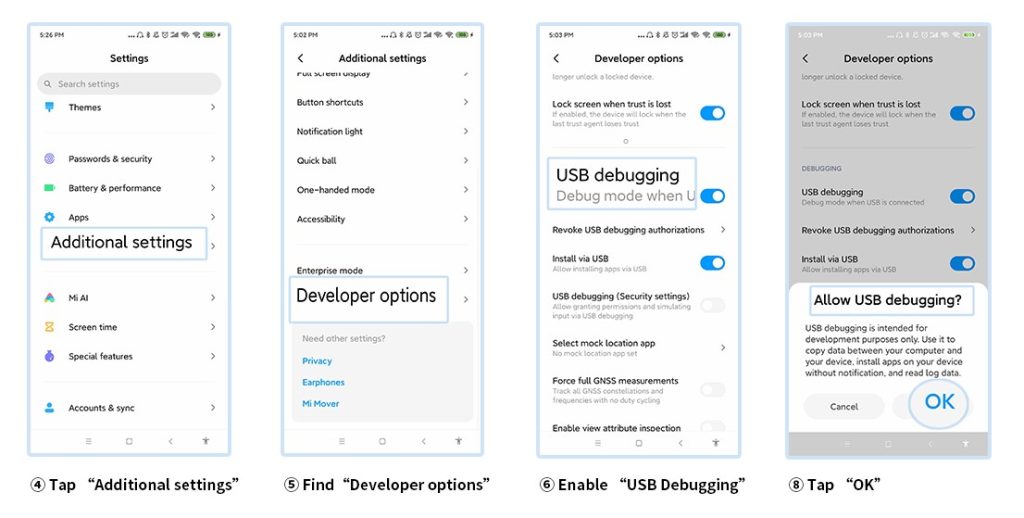
Xiaomi devices need to enable “USB debugging (Security settings)”
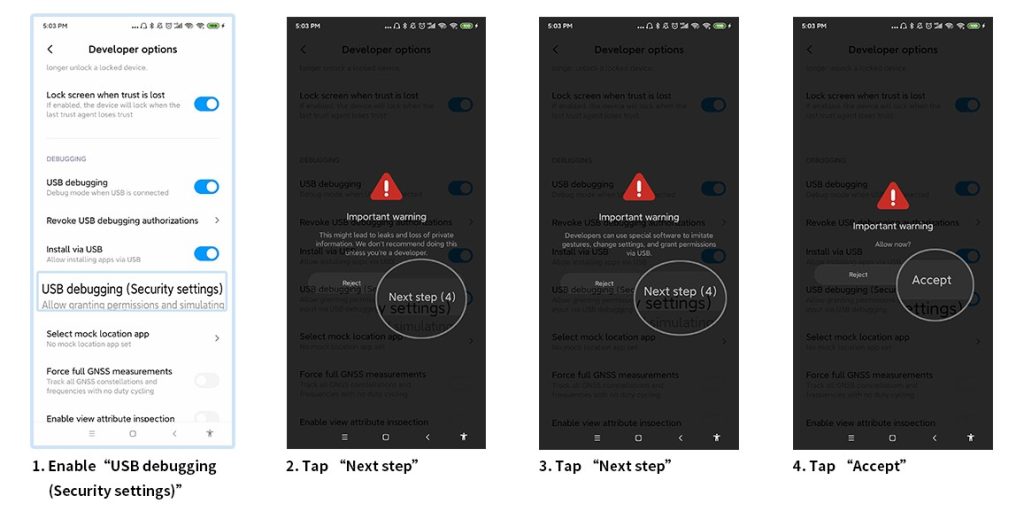
- PS: You need to sign in to your Xiaomi account in settings, so you are allowed to enable “USB debugging (Security settings)”

