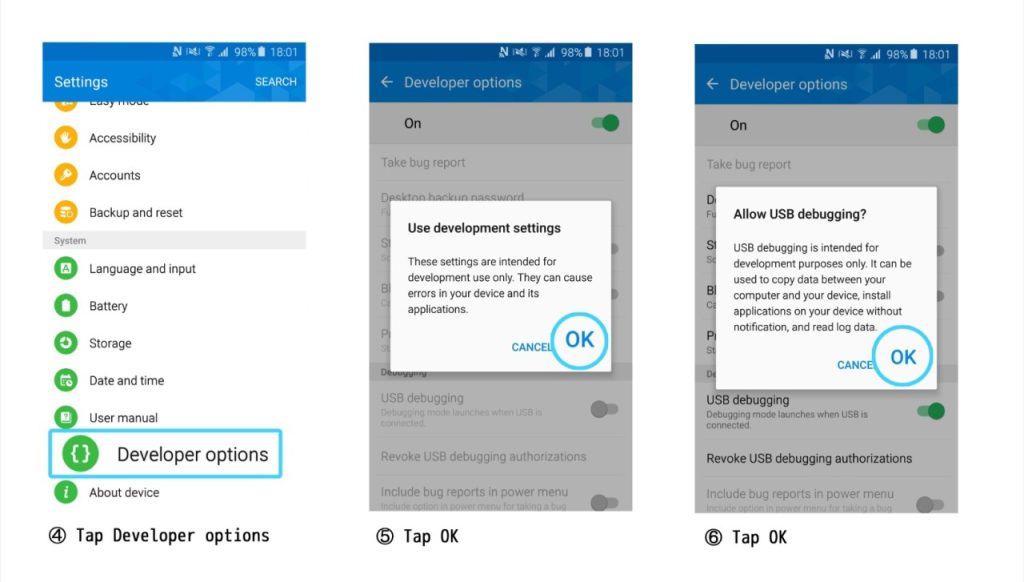WASD+ Cast's USB feature to cast and control your Android devices, you should enable the USB debugging on your Android device first.
How to Enable USB debugging on Samsung Device?
1. Go to Settings;
2. Scroll down and find "About device";
3. Scroll down and find "Build number", tap it 7-10 times to make Developer options available;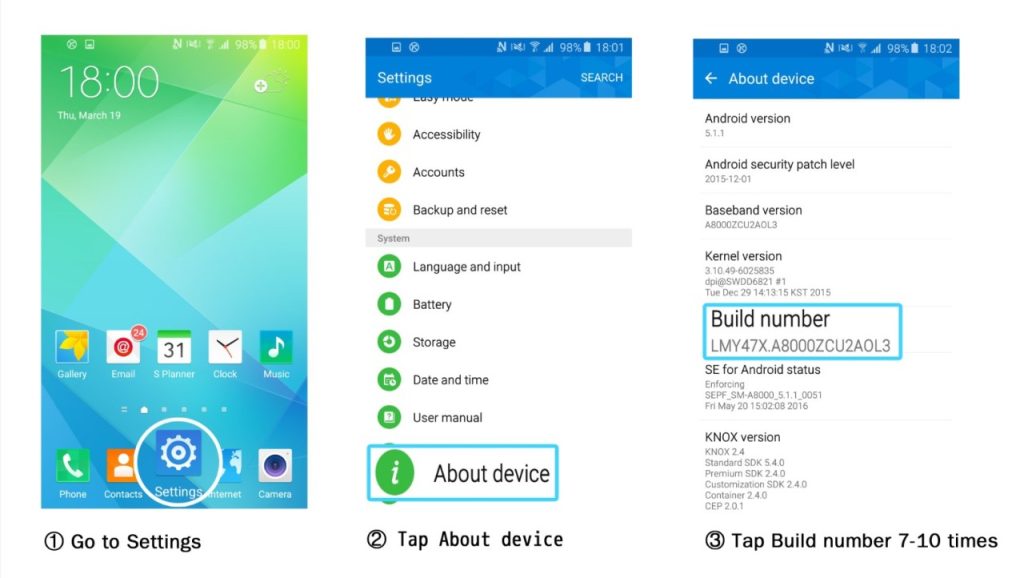
4. Go back to the previous page and tap "Developer options";
5. Tap "On" and tap "OK" in the pop-up window;
6. Scroll down the page, find and turn on "USB debugging", tap "OK" in the pop-up window.